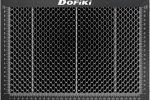Getting Started with the K40 Laser: A Beginner’s Guide
If you’re diving into the world of laser cutting and engraving, the K40 laser is a popular and accessible choice for hobbyists and small business owners alike. This entry-level CO2 laser cutter offers a lot of power and versatility in a compact and affordable package. Whether you’re crafting custom designs or starting a new project, this guide will help you understand the basics of using a K40 laser.
What is a K40 Laser?
The K40 laser cutter is a CO2 laser machine that typically features a 40-watt laser tube. It’s commonly used for cutting and engraving a variety of materials, including wood, acrylic, leather, and even some fabrics. Its compact size makes it ideal for small workshops or home use, while its affordability makes it a great option for beginners.
Setting Up Your K40 Laser
Unpacking and Assembly
- Carefully unpack your K40 laser and ensure all components are included. This usually includes the laser machine, power supply, exhaust fan, and various accessories.
- Assemble the machine according to the manufacturer’s instructions. This may involve attaching the laser tube, connecting the power supply, and setting up the exhaust system.
Safety First
- Always prioritize safety when working with lasers. Ensure your workspace is well-ventilated and wear appropriate safety gear, such as safety glasses designed for laser use.
- Familiarize yourself with the machine’s emergency stop functions and understand how to safely shut it down if needed.
Initial Setup
- Position the K40 laser on a stable, level surface. Connect the exhaust fan to help remove fumes and smoke during operation.
- Power up the machine and calibrate the laser head according to the user manual. Proper alignment is crucial for accurate cutting and engraving.
Basic Operation
Preparing Your Design
- Use design software compatible with the K40, such as Inkscape, Adobe Illustrator, or CorelDRAW. Create or import your design and ensure it’s appropriately scaled for your project.
- Export your design to a format that your K40 can read, typically a vector format like .SVG or .DXF.
Loading Material
- Place your material on the laser bed, ensuring it is flat and secured. You may need to adjust the bed height or use spacers depending on the thickness of your material.
- Make sure the material is within the working area of the laser to avoid cutting or engraving outside the desired boundaries.
Setting Parameters
- Adjust the laser’s power, speed, and frequency settings based on the material you’re using. Different materials require different settings for optimal results. Refer to material-specific guidelines or perform test cuts to find the right parameters.
- Use the machine’s control panel to input these settings or adjust them in your design software if it communicates directly with the K40.
Running the Laser
- Before starting the full cut or engraving, run a test on a small piece of material to check the results.
- Once satisfied, start the laser job and monitor the process. Stay nearby to ensure everything is running smoothly and to address any issues that may arise.
Maintenance Tips
Cleaning
- Regularly clean the lens and mirrors to ensure the laser beam remains focused and effective. Dust and residue can affect performance and quality.
- Keep the machine’s interior clean and free from debris to maintain proper airflow and prevent overheating.
Checking Components
- Periodically inspect the laser tube, belts, and other moving parts for wear and tear. Replace any damaged components promptly to avoid compromising the machine’s performance.
Software and Firmware Updates
- Check for updates to your laser’s software and firmware to ensure you’re using the latest features and improvements.
Conclusion
The K40 laser is a powerful tool that, when used correctly, can bring your creative projects to life with precision and ease. By understanding the basics of setup, operation, and maintenance, you’ll be well on your way to mastering this versatile machine. With practice and experimentation, you’ll uncover endless possibilities for cutting and engraving, turning your ideas into reality.
Happy lasering!
WHERE TO BUY
( Support us by using our Amazon affiliate links )